GTK3's overlay scrollbars can be quite annoying. Especially if the theme
you're using isn't keeping up with the latest changes and is barely functional.
Fortunately, there's an easy way to disable them by using the GTK_OVERLAY_SCROLLING
environment variable.
My Openbox environment had some trouble with that. I noticed that depending
how a GTK3 application was started, that it either respected that environment
variable or not. Opening a text file from my file manager with Gedit seemed
to disregard it. The scrollbars would still autohide and what's even worse:
cover up a line.
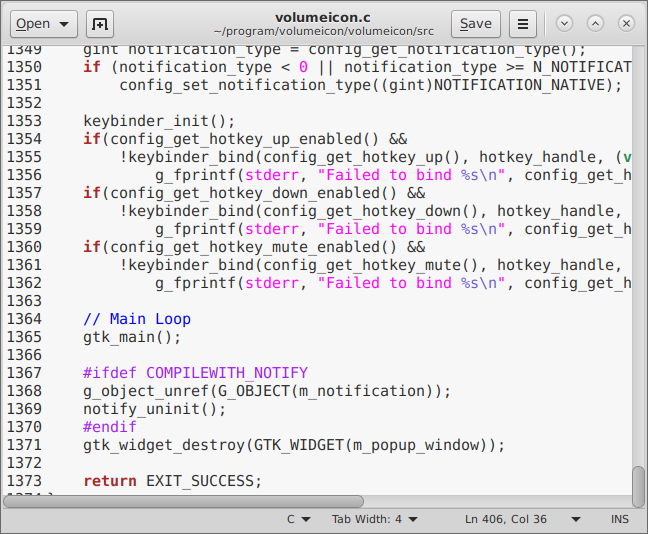
Running Gedit from my terminal worked and the scrollbars were always visible.
After a lot of troubleshooting I have figured out why it was happening.
Every time I opened a file through the file manager, Gedit was started via Dbus
activation. The overlay scrollbars were still there because the Dbus session
wasn't aware of the environment variable. Since I exported GTK_OVERLAY_SCROLLING
in Openbox's environment file, it was exported AFTER the Dbus session initialized.
That's why it was unaware of the variable upon opening Gedit via Dbus activation.
The first solution, and what helped me figure this out, was
this
post on Reddit. However, instead of just exporting that one variable, it's
probably better to make Dbus aware of all the new environment variables
exported through Openbox's environment file after its start. To do that, run:
dbus-update-activation-environment --systemd --all
after your Openbox session starts. I have it inside my openbox/environment file.
Of course I figured this out after I stopped using Gedit.
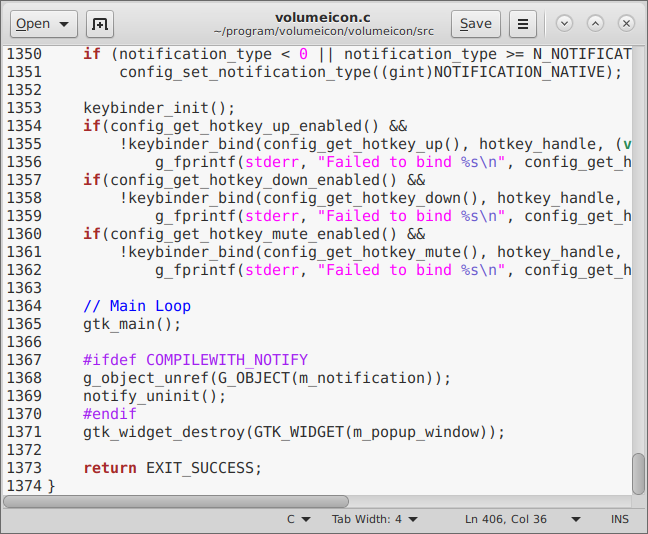
Comments